Login to the Admin console of openfiler using your web browser at: https://x.x.x.x:446
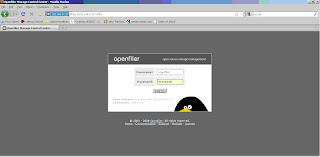 Then move to Service and enable iSCSI initiator
Then move to Service and enable iSCSI initiator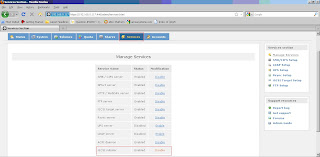
You can get a visual scenario of hard disk connected to your open filer by clicking volume tab----> Block devices
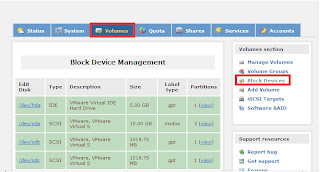
In open filer you can group different hard disk shown above and provide a common name for reference. This can be done in volume groups in open filer and just put a tick on the hard disk you need to group and a give a name as you like. Here am going to give as TEST and then add.
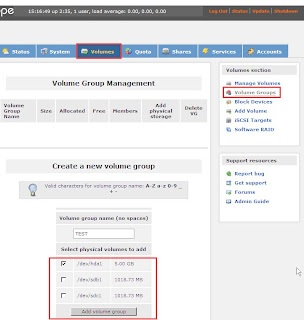
In open filer you can group different hard disk shown above and provide a common name for reference. This can be done in volume groups in open filer and just put a tick on the hard disk u need to group and a give a name as you like. Here am going to give as TEST and then add.
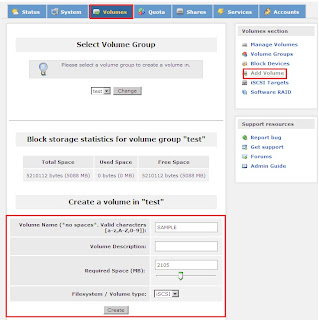
This volume group now represents as a single hard disk and now you can separate the hard disk based on your requirement. For creating a new volume specify it size, name and file type. For making the volume as iscsi target chose file type as ISCSI and create it
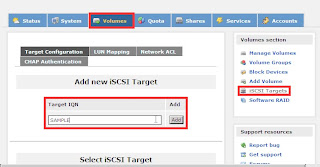
After selecting target name SAMPLE, map the previously created hard disk named SAMPLE to iSCSI taget from LUN Mapping
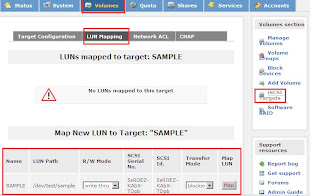
For accessing the issci target from windows server 2008 move to start--->adminstartive tools --->iSCSI initator.In issci initator chose Discovery --->add portal then provide the ip address of openfiler and the defalt port is 3260 then click ok.
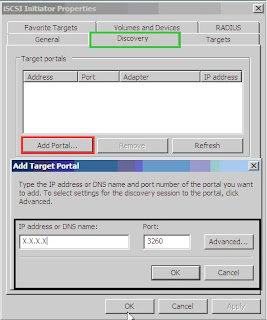
Go to the Targets tab and click Refresh. You should see the name of your iSCSI Target in the list.Select your target server and click Log on.Check to automatically restore this connection when the computer starts and click OK.
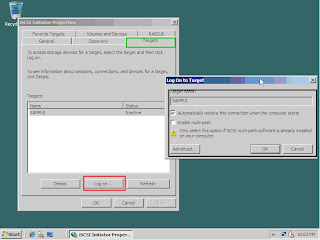
You should now see that you are Connected.
Now click on Administrative Tools, open Computer Management, and click on Storage -> Disk Management.
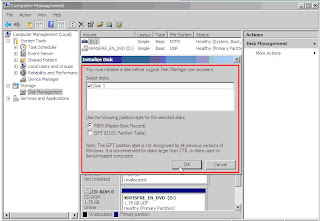
Then click ok.You should now see the new disk in your Disk Manager.
4 comments:
You may want to add that you have to use the latest OF beta 2.9/3.0 if you want to use iSCSI target for MS clustering.
Nice step by step. This helped out a lot with my current project at work.
THINKS ITS NICE 100%
I found this blog after a long time which is really helpful to let understand different approaches. I am going to adopt these new point to my career and thankful for this help.
HPE OfficeConnect 1420
Post a Comment